eisy’s Jan. 2025 Liftoff: Matter, HomeKit, Graphs, and OS 14.1!
First and Foremost:
Upgrade your 994 and save 15%! Use coupon code YXSYA7N6 at checkout (expires 01/02/2025) and enjoy a free one-year ISY Portal license as a bonus!
Migration is a breeze! See the instructions at the bottom.
If you already have an eisy, get ready for ….
Liftoff 2025!
2024 was a year of hard work, challenges, and persistence. Despite facing multiple hurdles—especially with getting Matter to work—we never gave up. And now, we’re thrilled to share that we’ve not only overcome those challenges but made significant strides forward!
Come January 2025, you’ll be able to:
Link Matter Devices
- Link WiFi-based Matter switches/plugins directly.
- Link Thread-based Matter switches/plugins through the Nest Hub (2nd Gen) or Apple HomePod.
- All through UD Mobile!
Checkout this awesome video.
Support for additional Matter clusters coming shortly thereafter.
Integrate Apple HomeKit (INSTEON)
Here’s a short video for your viewing pleasure. Z-Wave/Zigbee coming shortly thereafter.
View Historical Graphs in UD Mobile
Get a Performance Boost from OS 14.1
- 14.1 is snappier, more secure, and faster to boot.
And the Unfathomable!
- We laid the groundwork for the long-awaited sunset of the dreaded Java-based Admin Console!
We’ve made it easier than ever to migrate from your 994!
- For INSTEON devices, migration is as simple as a backup and restore.
- If you’re using a 500 series Z-Wave unit (models with ZW+), migration is also easy but may require some manual intervention.
- Your ISY Portal licenses and Alexa/Google Home configurations transfer with a single click.
- Extend your system with 100s of plugins: [Click here for the list]
What You’ll Need:
- 1 x eisy
- 1 x Serial PLM Kit (only if you want to use your existing 994 PLM)
- 1 x ZMatter USB if you want to use Z-Wave/Zigbee/Matter
We’ve prepared exhaustive migration instructions to guide you every step of the way: [Click here for the full guide]

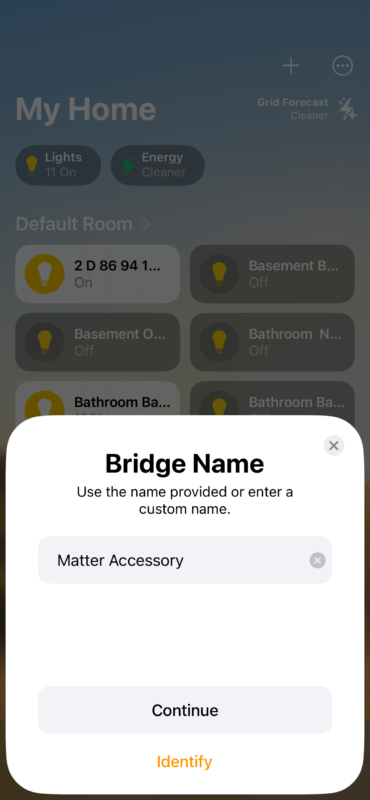
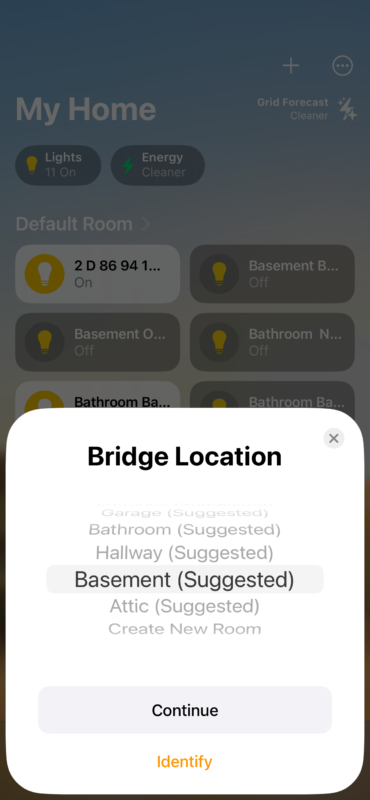
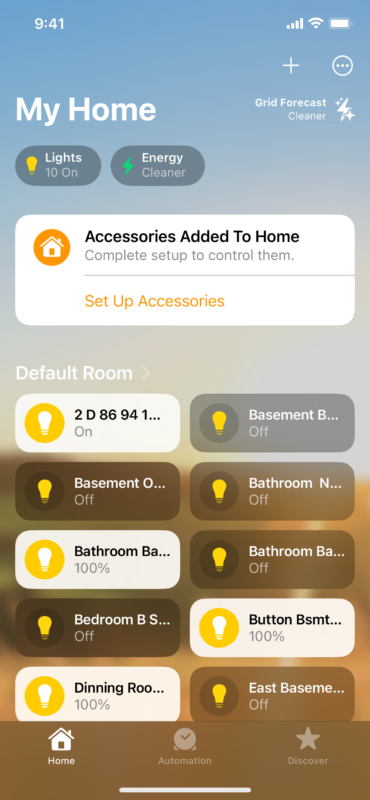
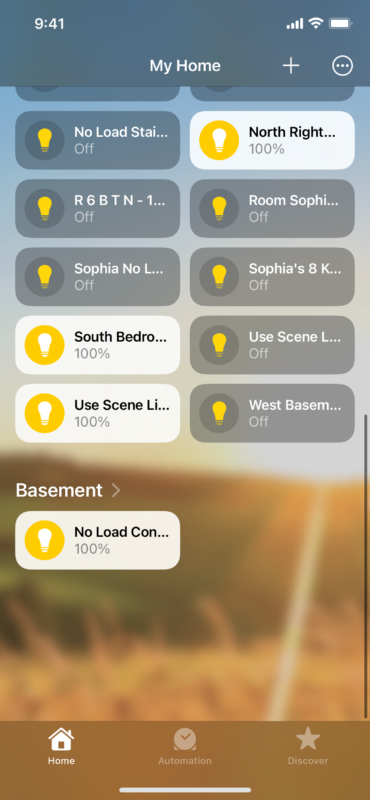
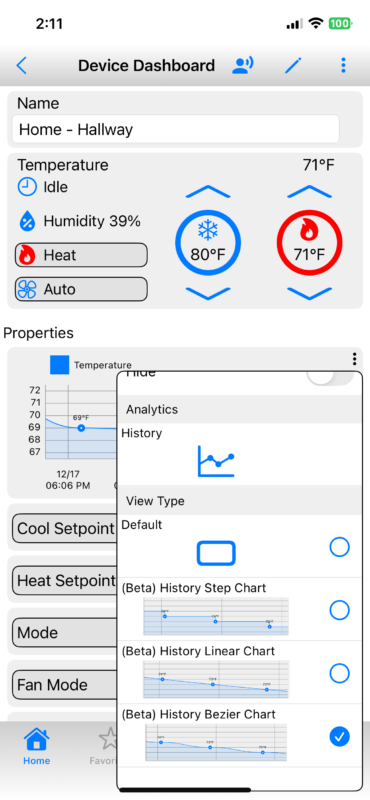
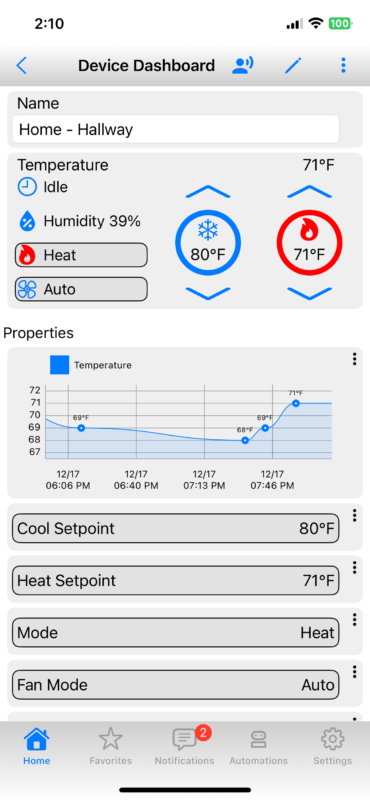

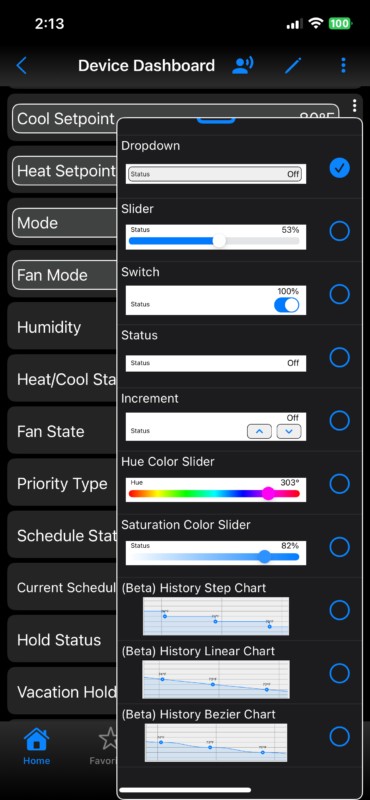
December 19, 2024 @ 5:12 am
Great news!
Will we be able to install the new OS on the add-on NVME storage (if added by the user)? You guys were going to write a script to make the migration from the built-in storage to the add-on NVME storage, but I don’t know if that ever happened.
Thank you.
December 19, 2024 @ 7:21 am
Hi Mark,
It should work. This said, we only had a handful with this configuration for our testing. So, please make sure you have a good backup. Also, if all else fails, and if you have a USB stick, you can always reflash eisy.
December 19, 2024 @ 7:43 am
Quick question!! It’s awesome to hear that the Java console will finally be sunset.
And the Unfathomable!
We laid the groundwork for the long-awaited sunset of the dreaded Java-based Admin Console!
Here’s my question… What is the plan for the replacement? PLEASE tell me that it’s not JUST the mobile app… While Mobile apps are nice, I really don’t want to manage my house on a phone. I’m hoping that the replacement is more a web-services hosted on the device itself. Any info you can provide on where this is headed would be awesome. Thanks again for creating a wonderful product.
December 19, 2024 @ 7:44 am
Hi Jacob,
No, it’s called ‘eisyui’ and it’s web based.
December 19, 2024 @ 7:48 am
This is fantastic news. Thank you for all of your efforts. I have been increasingly dependent on Homekit so this is truly beneficial.
December 19, 2024 @ 7:49 am
Very Cool!! Can’t wait to get my hands on it!
December 19, 2024 @ 7:53 am
Thank you, Richard. Please note that the initial version in January is INSTEON only.
December 19, 2024 @ 7:58 am
Will this work with Polisy ?
December 19, 2024 @ 8:13 am
Yes.
December 19, 2024 @ 8:46 am
Good news on the Admin Console replacement (I think)!
When you say that the first release is “Insteon Only”, does that mean that it won’t work with Z-Wave devices? I probably have more of that type than the Insteon ones!
Anyway, Merry Christmas to you all!
December 19, 2024 @ 8:58 am
Hi Steven,
Yes. Wanted to make sure we get everything working. Z-Wave/Zigbee will be much easier to support.
Merry Christmas, Happy New Year, and Happy Holidays.
December 19, 2024 @ 12:55 pm
I was looking for a CLI neophyte script to do this, as that is what was mentioned some time ago. Or specific instructions with the commands to execute. lol
Hi Mark,
It should work. This said, we only had a handful with this configuration for our testing. So, please make sure you have a good backup. Also, if all else fails, and if you have a USB stick, you can always reflash eisy.
December 19, 2024 @ 1:48 pm
The script is called fl.ops.
December 19, 2024 @ 3:10 pm
“Get a Performance Boost from OS 14.1”
I’m assuming you’re referring to the FreeBSD in eisy, because that’s the only release number I can see that is anywhere near 14. Mine says 13.2.
So how do we update this, please? The buttons in the Admin Console don’t do it.
A link to the instructions?
December 19, 2024 @ 4:26 pm
Yes, FreeBSD. Regular Package Upgrade button should do the job. It takes about 15 minutes and eisy will reboot itself. So, please do NOT do anything till it comes back up.
December 19, 2024 @ 5:47 pm
Could we get a link to how the OS Upgrade needs to be done – I am unable to find anything.
December 20, 2024 @ 3:30 am
Nope. Upgrade Packages button gives the usual warning, then returns in really short time (like 20 seconds) saying it’s done. eisy doesn’t reboot. If rebooted with the button, still comes up 13.2.
December 20, 2024 @ 7:12 am
Please refer to the title of the newsletter. It’s not January of 2025 yet. If you are in a rush, you can use our staging at your own risk.
December 20, 2024 @ 7:13 am
Hi Mike, yes but this is not yet production, here’s the link in case you want to do it at your own risk.
December 26, 2024 @ 3:36 pm
Looking forward to 14.1. When will the update support both Insteon and Z-wave? Any other bug fixes included in the update?
December 26, 2024 @ 5:44 pm
Does HomeKit integration mean I will be able to voice control my Insteon devices by apple HomePod? Like I currently do with Amazon Echo/Alexa?
December 27, 2024 @ 6:53 am
I’m running an IoX on my polisy with the zwave/matter USB dongle. Does it make sense to upgrade to this new box or will my setup be fine the way it is now.
December 27, 2024 @ 9:45 am
Hi Steve, yes. It also includes initial Matter support.
December 27, 2024 @ 9:45 am
Hi Robert, yes.
December 27, 2024 @ 9:46 am
Hi Baron, the upgrade also applies to polisy.
January 1, 2025 @ 7:20 am
Also looking forward to the upgrade! I followed your instructions to install a couple of bhyve VMs. Will the upgrade leave them intact?
January 1, 2025 @ 11:41 am
Hi Richard,
It should not touch the vms. But please make sure you backup the data in both.
January 11, 2025 @ 11:09 am
So using eisy one would be able to add matter devices and use the powerful features of easy correct ?
How about existing devices in eisy ? Will HomeKit app see those ?
January 12, 2025 @ 12:23 pm
Yes. Homekit for now only supports INSTEON devices.
With kind regards,
Michel
January 13, 2025 @ 6:43 am
What device is going to OS 14.1? My EISY is at 5.8. I’m obviously missing something. Thanks.
January 13, 2025 @ 7:29 am
Hi Kent,
eisy and polisy both are going to 14.1.
With kind regards,
Michel
January 23, 2025 @ 5:38 pm
Michel,
When is the official launch?
Thank you.
January 24, 2025 @ 8:07 am
Hi Mark, by the end of next week.
January 30, 2025 @ 8:56 pm
The announcement says: “Link Thread-based Matter switches/plugins through the Nest Hub (2nd Gen) or Apple HomePod.” Will an Apple TV 4K serving as a Thread Border router work the same as the Apple HomePod? I currently have a few Eve Energy switches set up on a Thread Network using four Apple TV 4K units and I’m hoping I can link that to eisy via this new update.
January 31, 2025 @ 12:48 am
Hi Mark, as long as they are border routers, it should work. We are actually using Eve plugin modules for testing. If anyone is interested in testing before we go to full production (hopefully, within the next 10 days), please contact us by submitting a ticket.
January 31, 2025 @ 7:33 pm
How do we go about updating?
February 2, 2025 @ 3:21 pm
Good evening. I just tried to upgrade packages. It very quickly returned a “upgrade complete”. And OS is still on 13.2. Should it not be upgrading to 14.1? Thanks
February 3, 2025 @ 8:04 am
Hi Cory,
You will get an email with instructions. Please make sure to subscribe to our product news/announcements.
February 3, 2025 @ 8:06 am
Hi JR,
Not yet. Hopefully, by the end of the week. If you want to have early access, please submit a ticket.
March 10, 2025 @ 2:25 pm
Are we still expecting an email with instructions? I haven’t seen one. Is this available yet?
March 11, 2025 @ 8:53 am
Yes for sure, HomeKit is currently in late alpha being tested by some developers.