Rain or Shine? ISY994 + OpenWeatherMap
“Climate is what we expect, weather is what we get.” ~ Mark Twain
It’s all about the weather, whether it’s on the evening news or it’s the first app you open in the morning to plan your day, your week or your vacation. But wouldn’t it be great for your home or business to do the same? To prepare itself for changing weather conditions and automatically adjust things for your comfort, energy/water savings, and even parties?
Well, now it can! Combine your ISY994 with a global weather network service like OpenWeatherMap and do just that.
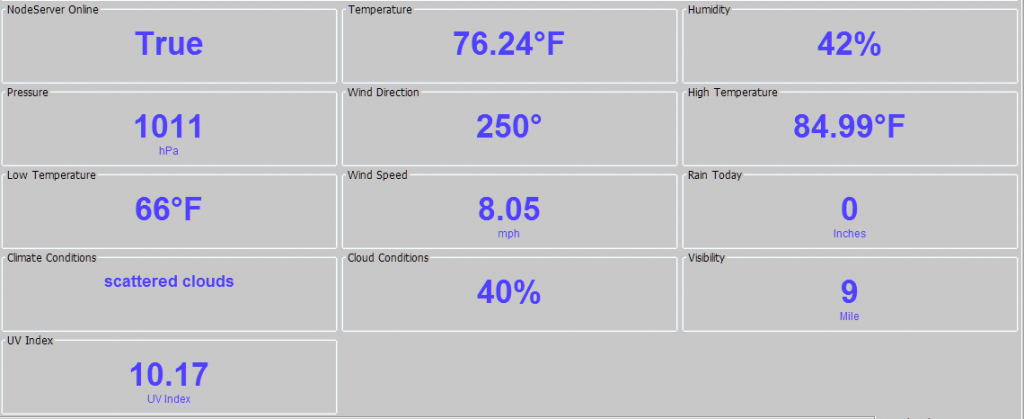
Your ISY will have up-to-date information on the current weather conditions for your area along with the 5 day forecast.
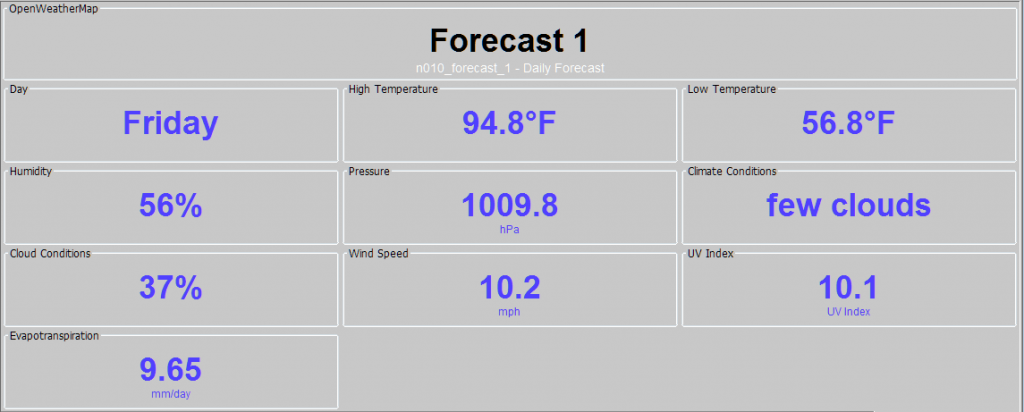
Examples:
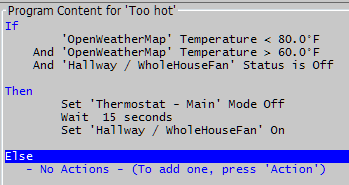
Control fans and ventilation based on current outside temperature.
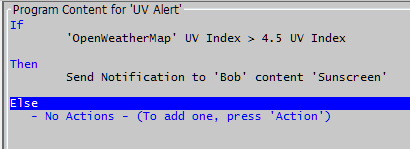
Use the UV Index to notify when sunscreen may be required.
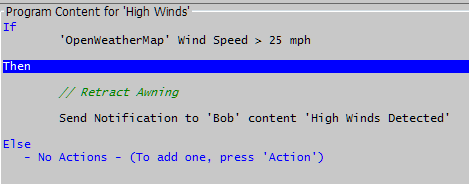
Retract your awning when high winds are detected.

Adjust irrigation requirements based on rainfall and ETo.
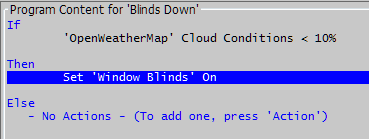
Raise or lower blinds based on current cloud cover.
Prerequisites:
- You need firmware version 5.0.15 or higher
- An account with API key from OpenWeatherMap.org
- You need an ISY Portal account
Configuration:
With either the Polyglot cloud service or your local Polyglot, select the OpenWeatherMap node server from the store and click the “Install” button. Assign the node server to an unused slot.
From the Polyglot Dashboard, select the newly installed OpenWeatherMap node server Details and then Configuration. The following custom configuration parameters need to be configured.
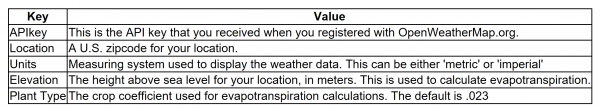
When the configuration is finished, the node server will start polling OpenWeatherMap.org for current and forecast data. You can also control how often the data is polled and update using the ‘shortPoll’ and ‘longPoll’ advanced configuration options. ShortPoll defines how often current condition data is retrieved and longPoll defines how often forecast data is retrieved.
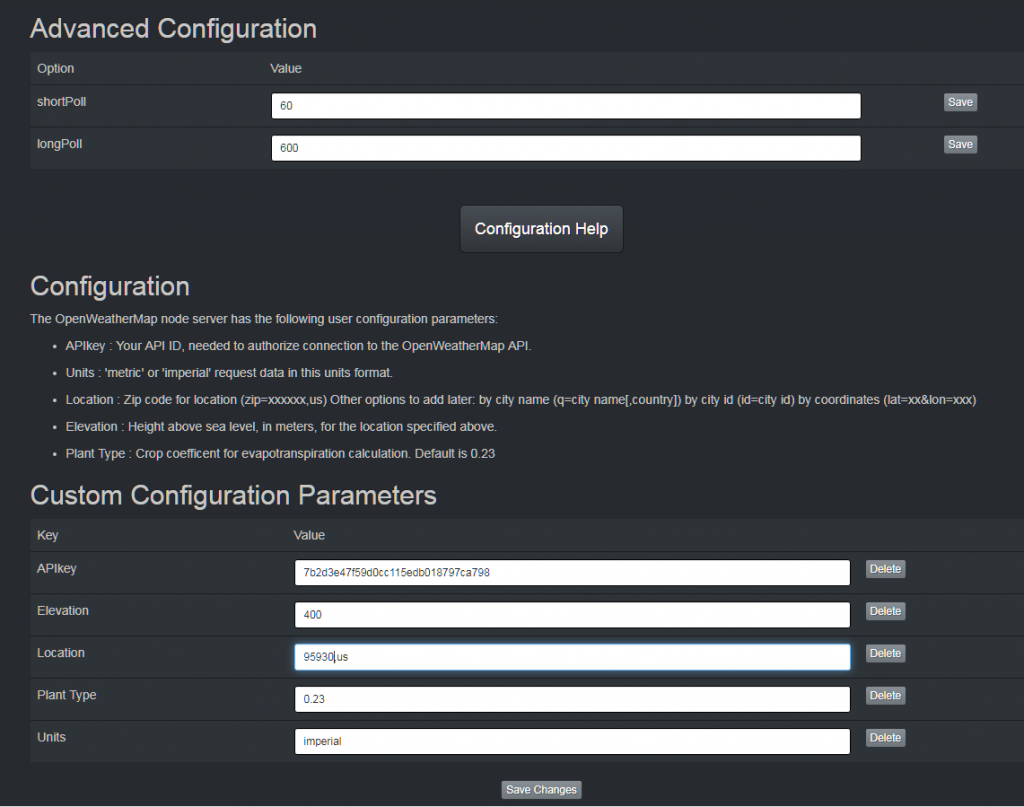
Once configured, you can be an enviro-hero and save water by optimizing irrigation, protect your outdoor patio furniture and awnings from wind, send a reminder to take your umbrella when rain is forecast and, of course, buy a vat of sunscreen to protect your skin when temperatures and UV levels soar.
If you have additional ideas for how this node server could be used, comment below.
Rain or shine? Your house wants to know!

July 26, 2019 @ 6:22 pm
Great added functionality, thanks.
Will it work with other weather sites like Weather Underground or WeatherLink? I have my own professional weather station and post to these sites. There’s up to 50% difference in rain/sun within a few kms where I live and openweathermap doesn’t offer the granularity needed.
July 27, 2019 @ 10:24 am
What is the syntax for Canadian locations, or is this for the U.S. only?
July 28, 2019 @ 9:19 pm
Jean-Robert, I’ve written a number of different weather related nodes servers. This is just the first to be announced here. Some of the do support personal weather stations and I am currently working on one for the Davis WeatherLink Live.
Jeff, Currently US only for OpenWeatherMap, supporting more location methods is a future enhancement. I do have a couple of other weather service node servers; DarkSky and APIXU both of which support Canadian locations.
August 1, 2019 @ 2:41 pm
Just a short comment:
OpenweatherMap provides 2 methods for location:
/weather?zip=?????
or
/weather?lat=??&lon=???
The program code for Poly OpenWeatherMap is ZIP (ONLY)
Consider letting the end user decide “ZIP=???” or “lat=??&lon=???”
Lat / Lon would provide a more accurate location for reporting.
Otherwise GREAT PROGRAM!
Thanks,
Tom
August 5, 2019 @ 7:09 am
I was able to get this installed, however I can’t see the data in the UI of the ISY. I am running 5.0.15. I get openweathermap and Forecast 1-5 under it, but all the data I see is just the beep button. I do see the data coming in on the logs. Is there another thing I need to do? I did include all the necessary keys.
August 5, 2019 @ 7:55 am
Tom, Done. The latest version allows that along with specifying the city also (q=)
Frank, did you restart the admin console after doing the install? Most times, that’s needed tor the admin console to recognize the new files that the node server installs on the ISY. If that’s not the problem, can post or PM me the log on UDI forums? I don’t see comment posts here very often. There is a forum section for the weather node servers https://forum.universal-devices.com/forum/137-polyglot-weather-station-node-servers/
August 5, 2019 @ 8:49 am
That fixed it. I have a few minor questions but will read and post over there. Very cool feature!
September 2, 2019 @ 6:51 pm
Hi Guys, how do we do for Canadian cities?
September 2, 2019 @ 10:33 pm
The node server should now accept all of the various methods OpenWeatherMap has for specifying the location. See https://openweathermap.org/current for all the details.
For a Canadian city you should be able to use:
q=city_name,ca
September 4, 2019 @ 8:44 pm
Hi Robert Paauwe
Im trying to use Alliston,ca and its not working at all
Its really frustrating
September 4, 2019 @ 9:39 pm
I checked the owm.py file and doesnt call for “q”… only location and latitude&longitude… location has to be a US zipcode, lat and lon I tried and nothing happened… this is the output it shows:
… GV0′: {‘value’: ‘0’, ‘uom’: ‘4’}, ‘GV1’: {‘value’: ‘0’, ‘uom’: ‘4’}, ‘CLIHUM’: {‘value’: ‘0’, ‘uom’: ’22’}, ‘BARPRES’: {‘value’: ‘0’, ‘uom’: ‘118’}, ‘GV13’: {‘value’: ‘0’, ‘uom’: ’25’}, ‘GV14’: {‘value’: ‘0’, ‘uom’: ’22’}, ‘GV4’: {‘value’: ‘0’, ‘uom’: ’49’}, ‘GV16’: {‘value’: ‘0’, ‘uom’: ’71’}, ‘GV20’: {‘value’: ‘0’, ‘uom’: ‘106’}}, …
There is lots more but if you see the values are all ‘0’
Ive tried :
q = Alliston, CA
q = Alliston … (even lowercase)
id = 5884051
Location = (my canadian postal code)
Another issue is, Sometimes I delete a parameter and it comes back… so I think the information are saved somewhere and it keeps on bringing it back.
I know you deal with other modules but it would be appreciated your help.
Thanks a lot
October 4, 2019 @ 4:29 pm
I am also trying to add OpenWeatherMap and DarkSky to our UD Admin Console. I have followed every thread I can find. Under Polyglot, I used “toronto,ca” for OpenWeather Map and my longitude and latitude for DarkSky. I now seem to be getting data under Nodes for both in Polyglot.
Then I did the Configuration under the ISY Portal. Both said they were successful.
Under the Admin Console, I can see Dark Sky and OpenWeatherMap under Main/Network/ISY. But I am not getting any values in the Admin Console. Not sure I am using the right user ID and password in the Node Server Configuration pop-up. Have tried every combination I can think of, user name and password for the ISY Portal, for the web sites I got the APIkeys. Hit OK, nothing gets populated.
If someone could be a bit more step-by-step for us non techies, that would be much appreciated. Thanks
October 4, 2019 @ 4:34 pm
Daniel, already responded to your ticket. Please try logging into Openweathermap website. Remember those credentials that you used to login to the Openweathermap. Now, go back to Polyglot Cloud and enter the same credentials. If you are still having problems, please please click on the log button in Polyglot cloud and send us the logs to support@universal-devices.com.
With kind regards,
Michel
April 4, 2020 @ 4:52 am
Openweather is not working for me either…
I see it in my portal.
I configured it as per open weather instructions.
I do NOT see the tabular data that you show on your web site on my ISY.
The table in the portal shows codes like GV0, GV13, ETC… what do those codes represent?
Is it rainfall? IDK.
Also, in isy, how do I reference these in my programs? I have since restarted by ISY several times. I see node server on top, but in the program section, in modules (where my irrigation information used to come from) there are only openadr and flexalert. Nothing about weather.
April 4, 2020 @ 6:42 am
I actually figured it out…
docs were a bit lacking so you may want to add more info.
The table of the data is presented in ISY console under network.
In programming, it is not found in module, but under status. Seems like an odd place for that, but meh….
It does take a while for the data from the portal to populate over locally.
June 15, 2020 @ 9:57 am
Hi Bob, Looking for the same information… GV0, GV1, GVxx. Can’t seem to find what these codes are. And the entire table that is depicted in the article above? Thanks.
January 1, 2021 @ 6:16 am
New to Open Weather Map, and got an API key. In Polyglot, I tap Install and it doesn’t present an open slot number from my ISY. I see the Node Servers in the Admin console, and all are empty. Polyglot gives me an error message that it can’t log into my ISY. I have internet access activated, and see the uuid in Polyglot but it can’t connect.
January 3, 2021 @ 10:18 am
Hi Larry,
Which are you using ISY Portal or Polisy? In either case, it’s best to submit a ticket.