Alexa and Google Home Enhancements
Alexa, Raise/Lower. Hey Google, Lock/Unlock
You can now use Raise, Lower, Open, and Close with Alexa.
To enable this feature:
— On ISY Portal, go to Select Tools | Connectivity | Amazon Echo
— Edit one of your “spokens”
— In the Alexa Category, choose one of these new options:
Device with Open/Close syntax
Device with Set/Lower/Raise syntax
— Save your “spoken”
— After changing the Alexa Category, ask “Alexa, discover my devices”
When you use “Device with Open/Close syntax”
In addition to the regular turn on/turn off, you will now be able to say:
- Alexa, open <device>
- Alexa, close <device>
When you use “Device with Set/Lower/Raise syntax”
In addition to the regular turn on/turn off, you will now be able to say:
- Alexa, open <device>
- Alexa, close <device>
- Alexa, set <device> to <close | low | medium | high | maximum | open>
- Alexa, set <device> to <any number from 1 to 100>
- Alexa, raise <device>
- Alexa, raise <device> by <number>
- Alexa, lower <device>
- Alexa, lower <device> by <number>
Please note that this Alexa category is available for devices and state variables only. In the case of variables, when setting up your spoken, it is recommended to use a turn off value of 0, and turn on value of 100.

You can now control your locks using Google Home.
To enable this feature:
— On ISY Portal, go to Select Tools | Connectivity | Google Home
— Add a lock to your device list, then save
— Ask “Ok Google, sync my devices”
Things you can ask:
- Ok Google, lock <spoken>
- Ok Google, unlock <spoken>
- Ok Google, is <spoken> locked?
Enjoy and stay safe!

March 30, 2020 @ 11:17 am
Tried this but I couldn’t get it to work. It appears that Alexa triggers the relay regardless if I say open or close (doesn’t make any difference if the door is open or closed). I’m using a Insteon 2450. I set up a program in the ISY to open and close the door and that works fine. When I transfer that to Alexa it triggers the same as above.
How do I get Alexa to distinguish between open and close?
Thank you
March 30, 2020 @ 11:19 am
Hi John,
The point is to use your existing Program (not IOLinc) as an Open/Close syntax.
With kind regards,
Michel
March 30, 2020 @ 1:03 pm
Michel,
Please elaborate. What should options be set to for the 2450 relay? Also, please give the details for the program. Thanks.
March 30, 2020 @ 1:25 pm
Ryan,
2450 has different options some of which are based on the sensor, one latching, and many momentary modes. So, it all depends on how you use it and, unfortunately, we cannot go through all different permutations. You should use whatever you already use but, in the Alexa, use the Open/Close syntax for whatever you are already using. If you are using a scene, then the scene should be included in Alexa as Open/Close syntax. If it’s a program, do that for a program. If it’s variable, use the variable. If it’s the device, use the device itself.
March 30, 2020 @ 7:20 pm
I don’t see “Device with Set/Lower/Raise syntax” in the dropdown for “Alexa Category”. I see “Device with Open/Close syntax” only.
March 30, 2020 @ 8:46 pm
Michel,
Unfortunately, your answer is not of any help. I have an Insteon IOLinc controlling my garage door. When I first purchased the UD ISY controller, I searched the Internet until my eyes bled but could find no definitive answer on how to set everything up so that the garage door would only open when it was not already opened when I said “Alexa, open garage door” and the garage door would only close when it was not already closed when I said “Alexa, close garage door”. I thought this enhancement was the answer but it seems to make no difference.
Could you please take a few minutes of your precious time and provide some actual customer support. Maybe a link to an article with a definitive answer.
March 30, 2020 @ 8:57 pm
Praveen,
As per the instructions:
“Please note that this Alexa category is available for devices and state variables only. In the case of variables, when setting up your spoken, it is recommended to use a turn off value of 0, and turn on value of 100.”
With kind regards,
Michel
March 30, 2020 @ 9:21 pm
Ryan,
IOLinc is a general purpose I/O device ONLY one purpose of which is garage door opener. Going back to what I suggested and seems to have been completely overlooked: if/when you contact our support (ticket, phone, email), you need to provide details of how you have already configured your IOLinc both physically as well as in ISY. If you don’t know, then, you need to ask whomever originally wired it up for you and our support can show you where to find the configuration in ISY. As such, if you are seeking answers, I ask you to contact our support and provide the details. Perhaps we can help.
March 31, 2020 @ 11:14 pm
Ryan – I have what sounds like the same setup.
What happens with the relay is the same as your garage door button on your remote or nailed to the wall of your garage – it’s just a momentary trigger that cycles the current state of the opener from closed –> try to open (until open limit) –> stop –> try to close (until close limit) –> stop –> try to open… etc., OR it cycles from open –> try to close (until close limit) –> stop –> try to open (until open limit) –> stop –> etc.
there is no garage door that i know of that can be given a first signal to try to open and, separately, a second signal to try to close. even if there were, i don’t think a single I/O link could do it (and why would you? why spend the extra $50).
because you’re just using a single I/O link, you just want Alexa to send the trigger when you call out the garage door. the easy way i’ve found to tell if the door is open or not (which you could poll using Alexa) is to install a $3 magnet switch that detects when the door is fully closed and wire it up to the I/O link (the same one you’re using to open/close the door).
my personal program detects when the door isn’t fully closed and then triggers the opener to cycle through the states (once every couple minutes) until either the sensor reads fully closed OR it gives up (and sends me a notice).
but, all that is well beyond reasonable product support for the ISY. post in the forums for help or contract out with someone who knows how to program the ISY…. or pay at least double the price for a purpose built system (with no guarantee the system will be supported at all in a year – a couple of such systems have evaporated in the past 3-5 years). even if you do that, like i said before, i know of no garage door opener that accepts two different signals, or even general digital communications, to try-open or try-close directly. even if there is such a thing, i wouldn’t pay for something like that, not when 99% of the market uses remotes that don’t have that capability. waste of money for very little functional return.